I happened to come across this nice liitle piece of software when I was looking for a DVD burner ( a freeware to be specific ) that supports burning DVD images of ‘.nrg’ format ( which is the properietry format of Nero ). But I came to know that only Nero could handle .nrg files [ and i wasn’t looking for Nero! ] while all other burning softwares used ‘.ISO’ format which is the standard format for DVD or CD images. One of the search results came up with this software called ‘UltraISO’ which was capable of converting any Disc image format to another one ( it supports .BIN, .CUE, .NRG, .ISZ ,.MDF, .MDS, .IMG and other formats too! ). It can also be used as a virtual drive (just like Daemon Tools or Alcohol ). It has got a nice and neat interface and is pretty easy to work with. Read the rest of this entry »
UltraIso : All-in-1 Image file converter and much more
22 12 2009Comments : Leave a Comment »
Tags: .BIN, .CUE, .IMG, .ISO, .ISZ, .MDF, .MDS, .nrg, alcohol, bootable disc, Daemon tools, Nero, ultraISO, virtual drive
Categories : TechSpot
Acer 5738 : bundled softwares
24 09 2009This post has been shifted to my new blog which is under construction.Here’s the link:
http://brothersbloom.blogspot.com/2010/06/acer-5738-bundled-softwares.html
I am extremely sorry for the inconvenience.
regards
Vineeth
Comments : 13 Comments »
Tags: acer 5738, acer bio protection finger print solution, acer india customer care, acer toll free number, ALPS multi gesture touch pad, finger print sensor
Categories : TechSpot
Connecting to BSNL broadband on Ubuntu 9.04
2 09 2009Hi friends…i was overwhelmed by the response i got for my first post on Ubuntu/linux.My college promotes open source at the highest level and we are lucky to have mentors like Vipin Sir & Avinash Joshi to lead the FOSS club in our campus.Yesterday Arvind asked me to share the cmd-line procedure to connect to broadband.The GUI didn’t work for me and that forced me to look for a cmd-line version.
I went through a lot of posts on other blogs and linux forrums,each with their own solutions….but only one worked for me.I think the following process is specific for a DSL (Digital Subscriber Line) modem where you need a username and password to connect to the internet.
Here’s how you do it:
Read the rest of this entry »
Comments : 2 Comments »
Tags: broadband on ubuntu 9.04, configuring DSL modem on ubuntu 9.04, DSL, FOSS
Categories : TechSpot, Ubuntu/Linux
Installing VLC player on Ubuntu 9.04
1 09 2009It was the first time that I was attempting to install a 3rd party software on a linux distro.I browsed through many webpages before I got the correct procedure.I agree that its a tiresome affair but then its the complexity that makes it more interesting as its not a cakewalk as it is in Windows where you just click the .exe file to graphically install the apps.
Here’s a step by step installation procedure for VLC 1.0.1 golden eye.VLC is the most popular video player and its an open source software that makes it more exciting.[Note that this is for Ubuntu 9.04-the latest version as of now-codenamed Jaunty Jackalope; hence I think this should work on Linux Mint 7 too (as it is based on Ubuntu 9.04).
Read the rest of this entry »
Comments : 10 Comments »
Tags: installing vlc on ubuntu 9.04, jaunty jackalope, linux mint 7, ubuntu 9.04, vlc 1.0.1, vlc 1.0.1 golden eye
Categories : TechSpot, Ubuntu/Linux
Recovering permanently deleted files
15 06 2009 It all began when i intentionally deleted the .nrg (image file) of my brother’s NFS (Need 4 speed) profile cause he was playing the game for long hours & i lose my chance to do any thing productive.This enraged him so much that he avenged it by permanently deleting (shft+del) my high school farewell photographs.This was the beginning of World war III ! When i got my cool back,I was all too sad for my snaps.But then I knew what to do:
It all began when i intentionally deleted the .nrg (image file) of my brother’s NFS (Need 4 speed) profile cause he was playing the game for long hours & i lose my chance to do any thing productive.This enraged him so much that he avenged it by permanently deleting (shft+del) my high school farewell photographs.This was the beginning of World war III ! When i got my cool back,I was all too sad for my snaps.But then I knew what to do:
Read the rest of this entry »
Comments : 2 Comments »
Tags: permanently deleted files, recovery, shift+del, undelete plus
Categories : TechSpot
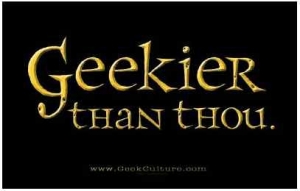


Your say